Quick start¶
Please make sure you are running the latest version of Audio Agent 6 available on our website: http://www.iot747.com/firmwareupdates.php
Setting up¶
To start using Audio Agent you will need to have:
A Bluetooth Development board. Please contact sales@iot747.com for more information.
A computer with a serial port running a serial terminal, such as HyperTerminal or PuTTY for Windows or an equivalent program, to communicate over the COM interface.
Connect your PC to your Bluetooth module using the serial port. By default, Audio Agent uses the following UART settings:
Baud rate |
9600 bps |
Data bits |
8 |
Stop bits |
1 |
Parity bit |
No Parity |
HW Flow Control |
Disabled |
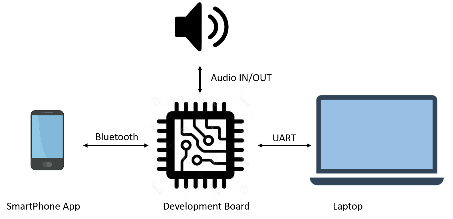
Example standard configuration¶
Once you have configured your serial terminal and opened the COM port, power up the development kit. You should see a prompt appear on the screen of the terminal. If you see a prompt and a “Ready”, the module is ready to operate. Note that end of line character used by Audio Agent is a Carriage Return(‘\r’ or 0x0D).
You are now ready to control the module!
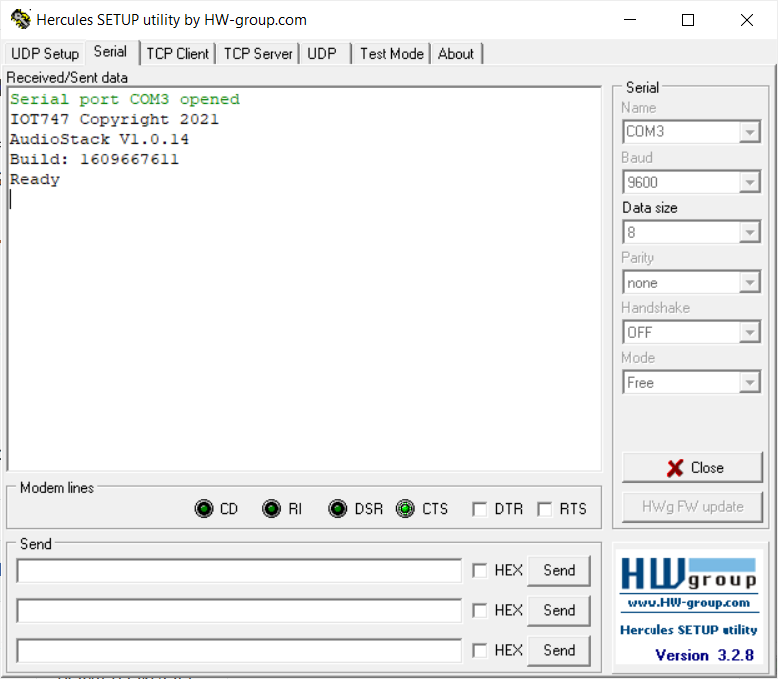
Audio Agent initial load¶
If you do not see the prompt and “Ready” appear, please check that:
The module is powered ON and receiving power
The UART settings on your serial terminal are the same as above
You have opened the right COM port
The module is preloaded with Audio Agent firmware
Default behaviour¶
When Audio Agent boots with factory default settings, it is discoverable. Any Bluetooth enabled phone or other Bluetooth device can see it when scanning (discovering) other Bluetooth devices. Audio Agent will appear as ‘CD-XXXXXX’ 1 and once connected, it will transparently transfer any audio stream to the speaker output.
- 1
Where “XXXXXX” represents the last six hexadecimal digits of the device’s Bluetooth address.